Add buttons for downloading, copying, printing, and changing column visibility of tables.
This feature module is part of the TablePress Premium plans.
This feature module can add buttons for various features to a table, namely
- Column Visibility: Allow the visitor to choose the shown and hidden columns.
- Copy: Copy the table content to the clipboard, for copy/paste.
- CSV: Generate a CSV file of the table and offer it for download.
- Excel: Generate an Excel file of the table and offer it for download.
- PDF: Generate a basic PDF of the table’s text content and offer it for download.
- Print: Generate a Print view for the table and open the browser’s Print dialog.
Feature description
This table has the possible buttons above its header row:
| Name | Year | Country | Sport | Time | Rate | Fee |
|---|---|---|---|---|---|---|
| Eric | 1986 | Sweden | Soccer | 05:25 | 40.4% | $7.14 |
| Julia | 1991 | Germany | Basketball | 04:45 | 20.3% | $2.90 |
| Adam | 2002 | Indonesia | Golf | 19:40 | 43.3% | $4.40 |
| Kim | 1986 | Chile | Badminton | 12:50 | 85.7% | $3.47 |
| Jackson | 1998 | Australia | Baseball | 06:09 | 66.7% | $6.85 |
| Cade | 1986 | India | Badminton | 19:43 | 42.4% | $3.22 |
| Keaton | 2003 | Costa Rica | Basketball | 10:31 | 40.0% | $5.88 |
| Ray | 1999 | France | Gymnastics | 18:08 | 59.5% | $1.10 |
| Omar | 1984 | Brazil | Tennis | 02:50 | 54.2% | $2.30 |
| Maite | 1986 | Norway | Wrestling | 15:09 | 29.5% | $3.91 |
Usage instructions
To use this feature with your tables, enable the “User Action Buttons” module on the TablePress “Modules” screen.
To use this feature with your tables, choose the desired options on the table’s “Edit” screen. You can drag and drop them between the “Available buttons” and “Shown buttons” section. Double-clicking on a button will move it to the other section as well.
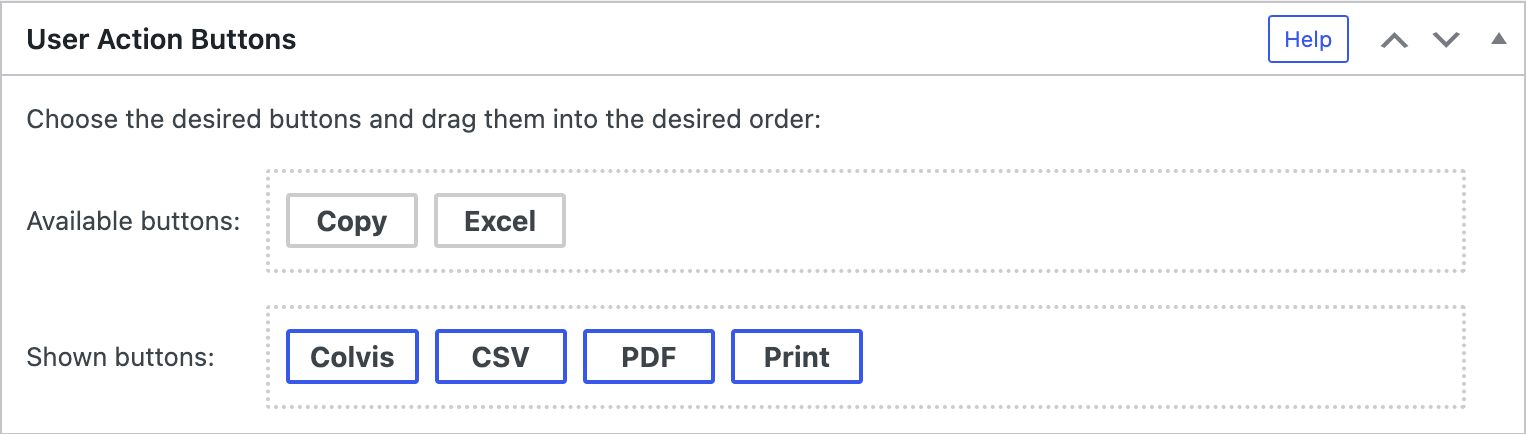
Configuration parameters
To configure this module’s features, you can also use these configuration parameters in the “TablePress Table” block or in the Shortcode that you are using to embed the table:
| Module | Slug | Configuration parameter | Name | Description | Type | Default value | |
|---|---|---|---|---|---|---|---|
| Buttons | datatables-buttons | datatables_buttons | string | "" (empty string) |
On this page